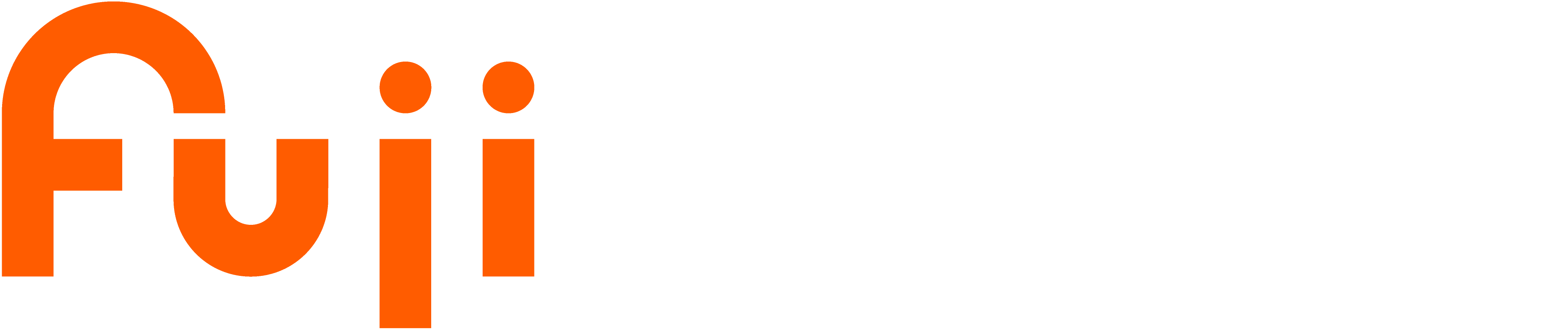#1 - Are all browsers supported?
This website supports the following browsers:
- For Windows:
- Internet Explorer 10 and 11 http://windows.microsoft.com/en-US/internet-explorer/downloads/ie
- Latest stable Mozilla Firefox release http://www.mozilla.org/products/firefox/
- Latest stable Google Chrome release http://www.google.com/chrome/
- For Mac OS X:
- Latest stable Mozilla Firefox release http://www.mozilla.org/products/firefox/
- Latest stable Safari release http://www.apple.com/support/mac-apps/safari/
- Additional Requirements
- If your web browsers security settings are set to "not accept Cookies" you might not be able to use this site. You must accept session Cookies.
- Support for other browsers.
- Besides the above, any recent versions of commonly used browsers that support session-Cookies should work. However - Not all browsers have been tested.
#2 - I'm having trouble downloading an image on the photo gallery
Downloading of files has been tested with all supported browsers and should work fine. If you experience issues with downloading or viewing files, clear your browser cache.
#3 - Distorted view of the gallery when using Internet Explorer?
You can fix the distorted view following bellow steps:
#4 - How should I use search to find what I'm looking for?
When doing a search you'll get all results where your search term was part of any metadata field.
For example, when searching for gas compressor you will get results of assets, where both gas and compressor were part of the metadata of the asset (not necessarily both in the same field, like title, description,...).
Please note that searching will only provide exact matches of your search term.
When searching for light tower, you only get matches for these exact keywords, and not for variations or plural (like towers).
However, when using special characters there is a way to influence your search results.
Use quotation marks (" ") to only find exact matches.
"gas compressor" will only provide results of assets matching this exact query (being in the title, description or any other field).
Use an asterisk (*) as a wildcard to find all possible matches.
pu* will show any result where "pu" is the first part of a term, like pump, purifier,...
For the best search results, make sure the sorting is set to relevancy with sorting descending.